How to Index Your Website | Simple Guide for Beginners & Rank No.1 In Google
Video Credits:@Website Learners
Indexing your website means getting it listed on search engines like Google. Here’s how you can do it in a few easy steps:
- Create a Sitemap
Why It Matters: A sitemap helps search engines understand your website structure and find all your pages.
- How to Do It:
- Use a tool like XML Sitemaps to create a sitemap.
- If you’re using WordPress, plugins like Yoast SEO can generate a sitemap for you automatically.
- Submit Your Sitemap to Google
Why It Matters: Submitting your sitemap helps Google discover and index your site faster.
- How to Do It:
- Sign up for Google Search Console.
- Add your website and verify ownership.
- Go to the “Sitemaps” section, enter the URL of your sitemap (e.g., www.yoursite.com/sitemap.xml), and click “Submit.”
- Use Google Search Console
Why It Matters: Google Search Console lets you track your site’s performance and indexing status.
- How to Do It:
- In Google Search Console, go to the “URL Inspection” tool.
- Enter the URL of a page you want to index.
- Click “Request Indexing” to tell Google to crawl and index that page.
- Create a Robots.txt File
Why It Matters: This file tells search engines which pages to crawl and which to avoid.
- How to Do It:
- Create a text file named “robots.txt.”
- Specify which parts of your site should or shouldn’t be crawled.
- Upload the file to the root directory of your website (e.g., www.yoursite.com/robots.txt).
- Build Quality Backlinks
Why It Matters: Backlinks from other websites can help search engines discover your site.
- How to Do It:
- Reach out to related websites and ask them to link to your site.
- Share your content on social media to get more links.
- Create and Share Fresh Content
Why It Matters: Regularly updated content attracts search engines and helps with indexing.
- How to Do It:
- Write blog posts, articles, or updates that are relevant to your audience.
- Share your content on social media and other platforms to drive traffic.
- Use Internal Links
Why It Matters: Linking your own pages helps search engines find all your content.
- How to Do It:
- Add links within your site that connect related pages.
- Use clear anchor text that describes the linked content.
Get Your Site Indexed Today! By following these steps, you can help search engines find, crawl, and index your website, making it easier for people to discover your content online.
P.S. Thank you for reading! If I have missed OR Misguided something, do comment below.
Your feedback is valuable and helps improve our content.
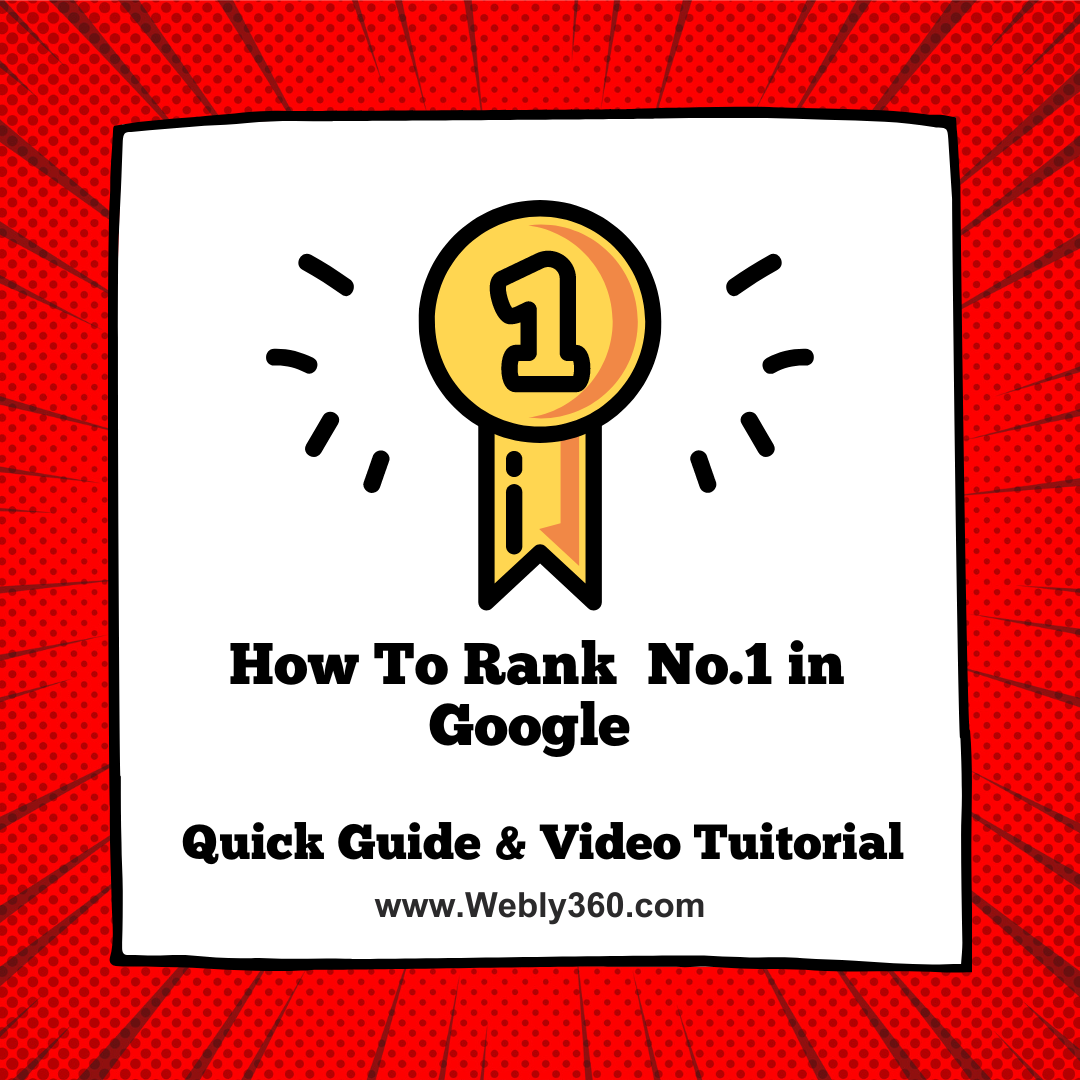


test